Accidentally deleting a Spotify playlist can feel like a disaster, especially if you’ve spent hours curating it. However, Spotify provides options to recover deleted playlists within a certain timeframe, ensuring your hard work isn’t lost. This guide will explain the recovery process, platform-specific nuances, and tips to prevent such incidents in the future.
Can You Recover Spotify Playlists via Desktop?
Yes, you can recover deleted playlists using the desktop browser. In fact, Spotify’s desktop platform provides more robust features than its mobile app. Here's how you can recover playlists:
Log in to Spotify
Open your browser and navigate to the Spotify website. Log in to your account.Access Your Account Settings
In the top-right corner, click your profile icon and select Account.Navigate to the Playlist Recovery Section
Scroll to find the Recover Playlists option. Here, you’ll see a list of deleted playlists from the past 90 days, complete with the number of tracks and deletion date.Restore the Playlist
Identify the playlist you want to recover and click the Restore button. The restored playlist will appear at the bottom of your playlists in the Spotify app.
Recovering Spotify Playlists on Mobile Devices
Unfortunately, Spotify doesn’t allow direct playlist recovery through its iOS or Android apps. To recover a playlist:
- Log in to Spotify’s website via a browser on your mobile device.
- Follow the desktop recovery steps.
- Once restored, access the playlist on your Spotify mobile app.
Why Are Spotify Playlists Important?
Spotify playlists aren’t just collections of songs—they’re essential tools for personal enjoyment and professional growth. Here’s why they matter:
- For Listeners: Playlists serve as mood-setters, activity enhancers, or time-of-day companions. Losing one can disrupt your routine or event plans.
- For Musicians: Playlists help drive engagement, discoverability, and revenue. Being featured in playlists curated by Spotify or users can significantly boost an artist’s reach.
Comparing Playlist Recovery Across Platforms
| Music Platform | Recovery Process | Notes |
|---|---|---|
| Spotify | Recover via Account Settings within 90 days. | Easy and quick recovery for recent deletions. |
| Apple Music | Sync with iCloud Music Library. | Restores playlists if iCloud is enabled. |
| YouTube Music | Manually recreate missing playlists. | No dedicated recovery feature. |
| Amazon Music | Contact customer support. | Limited recovery options. |
| Tidal | Contact Tidal support. | No native recovery; backups recommended. |
| Deezer | Manual backup required. | Customer support may assist. |
Tips to Avoid Losing Spotify Playlists
- Create Regular Backups: Use cloud services like pCloud or Acronis to save your playlists.
- Duplicate Playlists: If you enjoy someone else’s playlist, create a copy to avoid losing it.
- Periodic Reviews: Regularly check your playlist library to ensure nothing is missing or accidentally deleted.
FAQs
1. How long do I have to recover a deleted playlist?
Spotify allows you to recover playlists within 90 days of deletion.
2. Can I recover playlists directly from the Spotify mobile app?
No, playlist recovery is only available through the Spotify website.
3. Is there a way to backup my Spotify playlists?
Yes, you can export your playlist details to external platforms or manually duplicate them.
4. Will my restored playlist appear exactly as it was?
Yes, the restored playlist will include the same tracks it had before deletion.
Final Thoughts
Recovering a deleted Spotify playlist is straightforward if you act within the 90-day window. Whether you’re an avid listener or a musician leveraging playlists for promotion, understanding the recovery process and implementing preventive measures ensures a seamless Spotify experience.

.webp)





0 Commentaires