What is a DAW? Your Ultimate Guide to Digital Audio Workstations
Are you here to learn what a DAW is? You’ve come to the right place! This article is dedicated to providing you with all the essential information you need about DAW software in music production. Whether you’re just starting out or looking to take your music to the next level, understanding DAWs will help you significantly in your creative process. We’ll also introduce some of the most popular DAW software available today. Keep reading to discover everything you need to know about DAWs!
Table of Contents
- What Is a DAW?
- How Does a DAW Work for Music?
- The Main Functions of a DAW
- Recording and Editing
- Using Audio Effects
- Mixing and Mastering
- Playing Virtual Instruments
- Sound Design
- 8 Types of Popular DAWs
- Final Thoughts
- FAQs
1. What Is a DAW?
A DAW, or Digital Audio Workstation, is music production software that allows you to record, edit, and produce audio on your computer. DAW software is compatible with both Windows and Mac, making it widely accessible for various audio tasks, including recording, mixing, mastering, and MIDI editing. DAWs are commonly used in both professional studios and home setups.
2. How Does a DAW Work for Music?
A DAW works by converting analog audio into a digital format that can be processed on your computer. This conversion happens through an external audio interface and appears on your computer as music notation or sonic waveforms. You can then manipulate this data through your DAW’s interface using various tools for editing, mixing, and mastering.
3. The Main Functions of a DAW
Recording and Editing
One of the primary reasons musicians use a DAW is for recording and editing audio. DAWs allow you to record multiple tracks and play them back simultaneously. Editing is also intuitive, with cut, copy, paste, and other tools that make rearranging audio as simple as working with a text document.
Using Audio Effects
DAWs offer a variety of built-in audio effects like compression, reverb, delay, and EQ. If you need more effects, you can add third-party plugins (VSTs) for greater flexibility. Audio effects help you enhance your recordings with customized automations, such as panning or volume fades.
Mixing and Mastering
DAWs are ideal for mixing and mastering tracks. Mixing combines individual music tracks into a multi-channel format, while mastering prepares your audio for final release. You can also import tracks sent to you for mixing, making DAWs a vital tool for collaboration.
Playing Virtual Instruments
Virtual instruments, controlled via MIDI commands, allow you to create sounds that mimic acoustic instruments such as piano, drums, and strings. DAWs also support synthesizers, enabling users to design custom sounds that complement their music.
Sound Design
DAWs aren’t just for music; they’re also great for sound design. You can record and manipulate audio for various purposes, including podcasts, sound effects, and more. This makes DAWs valuable for a wide range of creative professionals beyond music producers, such as sound designers and audio editors.
4. 8 Types of Popular DAWs
Here are eight popular DAWs to help you choose the best one for your needs:
Ableton Live
A favorite among hip-hop and electronic music producers, Ableton Live is known for its intuitive workflow and powerful editing features. It’s compatible with both Windows and Mac.Avid Pro Tools
Pro Tools is a professional-grade DAW that allows you to create up to 128 audio tracks. It comes with thousands of sounds and 60 virtual instruments, making it ideal for serious musicians and producers.Image-Line FL Studio
FL Studio is popular among EDM producers due to its pre-recorded drum loops and easy-to-use interface. It’s available in multiple editions, so be sure to research which one suits your needs.Steinberg Cubase Pro
Known for its ease of use and powerful recording capabilities, Cubase Pro is a great choice for those who want robust MIDI-based virtual instruments and high-quality audio recording.Apple Logic Pro
Originally developed in the 1990s and later acquired by Apple, Logic Pro is a highly versatile DAW known for its superior audio recording quality. Note that it is only available on Mac.Audacity
Audacity is a free DAW that offers solid audio editing features like import/export, sound effects, and keyboard shortcuts. It’s a great option for beginners or producers on a budget.MOTU Digital Performer
MOTU is ideal for syncing MIDI and audio for film projects. It offers easy drag-and-drop functionality for triggering and looping audio clips and is compatible with both Mac and Windows.GarageBand
GarageBand is Apple’s free DAW that shares many features with Logic Pro, but in a simplified form. It’s perfect for beginners who want to explore music production without a steep learning curve.
5. Final Thoughts
Now that you know what a DAW is and how it works, you’re ready to start exploring different options to find the best fit for your music production needs. DAWs allow you to record, edit, mix, and master your music all in one place, making them an essential tool for any musician. Be sure to research the various DAWs available to ensure you choose the one that best aligns with your creative goals and technical requirements.
6. FAQs
Q1: What does DAW stand for?
A1: DAW stands for Digital Audio Workstation, which is music production software used for recording, editing, and producing audio.
Q2: Can I use a DAW on both Windows and Mac?
A2: Yes, most DAWs are compatible with both Windows and Mac, though some, like Apple Logic Pro and GarageBand, are Mac-only.
Q3: Do I need a high-end computer to use a DAW?
A3: While a powerful computer will help with processing speed, many DAWs can run on standard systems. Be sure to check the system requirements for each DAW.
Q4: Is Audacity a good DAW for beginners?
A4: Yes, Audacity is a free and user-friendly DAW, making it an excellent choice for beginners to learn basic audio editing and production.
Q5: Can DAWs be used for more than just music production?
A5: Absolutely! DAWs can be used for sound design, podcasts, film scoring, and any other project that involves audio editing and production.
.webp)
.webp)






0 Commentaires