Maximizing Your Music Promotion with Facebook Audience Insights
If you’re serious about growing your online presence and fanbase, Facebook Audience Insights is a powerful tool that every artist should know how to use. It grants access to Facebook's vast store of user data, offering insights that help you understand your audience better, target them effectively, and increase engagement.
In this guide, we’ll explore the features of Facebook Audience Insights and how you can use it to promote your music and artist brand.
Table of Contents
- What Is Facebook Audience Insights?
- Where to Find Audience Insights on Facebook
- How to Create an Audience
- Parameters for Targeting Your Audience
- Location, Age, Gender, Interests, etc.
- How to Analyze the Data from Audience Insights
- How to Use Facebook Audience Insights for Music Promotion
- Final Thoughts
- FAQs
1. What Is Facebook Audience Insights?
Facebook Audience Insights is an analytical tool provided by Facebook that helps artists and brands target their audiences more efficiently. It allows you to dive deeper into user behavior and preferences based on demographic data, interests, and Facebook activity. For musicians, this is especially useful to understand who is engaging with your content and where you should focus your promotional efforts.
2. Where to Find Audience Insights on Facebook
You can access Facebook Audience Insights within the Facebook Ads Manager or under the Analyze and Report section in your Business Tools menu. From there, you can begin refining your audience by adjusting various parameters like location, age, interests, and more.
3. How to Create an Audience
When you start using Audience Insights, you will be asked to choose between two options:
- Everyone on Facebook: This gives you a broad overview of all Facebook users.
- People Connected to Your Page: This focuses on the audience already following your Facebook page.
Once you make your choice, you can further refine your audience by adjusting parameters like location, gender, interests, and more.
4. Parameters for Targeting Your Audience
Facebook Audience Insights allows you to refine your audience using several key parameters, including:
- Location: Narrow down by country, region, or city.
- Age & Gender: Select the specific age range and gender of your target audience.
- Interests: Choose from a wide array of interest categories like Business, Entertainment, Sports, etc.
- Connection to Your Page: Choose between those already connected to your page or new audiences.
- Language: Refine by the languages your audience speaks.
- Education & Job Titles: Specify educational level or job titles of your target audience.
Each of these parameters helps you refine your targeting and focus on the specific groups that are most likely to engage with your music.
5. How to Analyze the Data from Audience Insights
Once you’ve selected your target audience, Facebook Audience Insights gives you access to data in four categories:
- Demographics: Breakdown of age, gender, relationship status, and education level.
- Page Likes: Shows the top categories and pages liked by your audience.
- Location: Gives insight into where your audience is based and which languages they speak.
- Activity: Details how active your audience is on Facebook, including the number of pages liked, posts shared, and devices used.
This data helps you understand the behavior and preferences of your audience, which can inform your promotional strategies.
6. How to Use Facebook Audience Insights for Music Promotion
For music promotion, you need to strike a balance between targeting a broad enough audience while still focusing on those most likely to engage with your content. Use the insights gathered from the tool to better tailor your content, create targeted ads, and even identify potential collaboration opportunities with brands or influencers your audience already follows.
For example, if you're promoting a new electronic track, you can target fans of similar artists or genres, ensuring that your content is being served to the right audience.
7. Final Thoughts
Facebook Audience Insights is an invaluable tool for musicians looking to grow their audience. By using it to target the right fans, you can create more engaging content, run more successful ads, and grow your presence on Facebook. With detailed data on your fans' demographics and interests, you’ll have the insights necessary to make informed promotional decisions that can take your music career to the next level.
8. FAQs
Q1: Where can I access Facebook Audience Insights?
A1: You can access it in Facebook Ads Manager or under the "Analyze and Report" section in Business Tools.
Q2: How can I refine my audience using Facebook Audience Insights?
A2: You can refine your audience based on various parameters like location, age, interests, relationship status, and more.
Q3: What data does Audience Insights provide?
A3: It provides data on demographics, page likes, activity, and location to help you understand your audience better.









0 Commentaires